How RepartimWorks
From receipt to settled bill in minutes. No math, no arguments, no hassle.
The Process
Four Simple Steps
Everything you need to know to split your first bill
Create a Bill
Start by creating a new bill. Give it a memorable name like 'Barcelona Trip' or 'Team Dinner' and choose your currency.
Choose from 100+ supported currencies
Give your bill a descriptive name
Add as many participants as you need
No registration required to get started
Pro tip: Add all participants before uploading receipts for better organization.
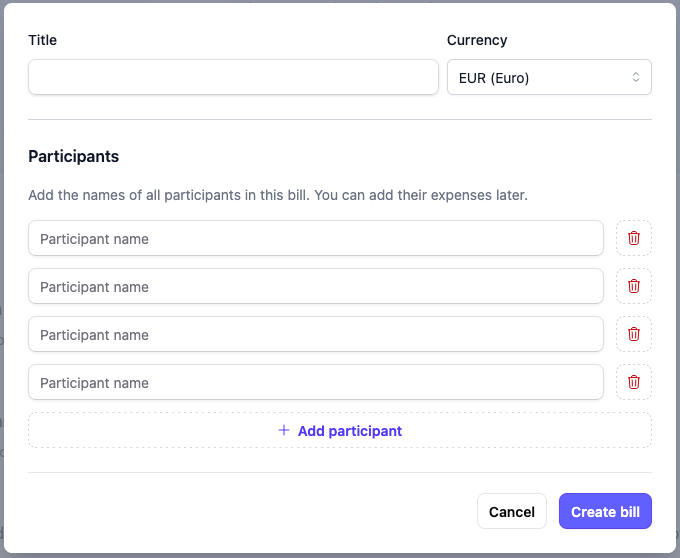
Add Expenses
Add expenses by taking a photo of your receipt or entering them manually. Mix and match as needed.
Snap a photo of any receipt - restaurant, hotel, grocery store
Our AI extracts all items and amounts automatically
Or enter expenses manually if you prefer
Add multiple receipts to the same bill
Each person can add their own expenses
Pro tip: Take clear, well-lit photos for best OCR results. Make sure all text is visible.
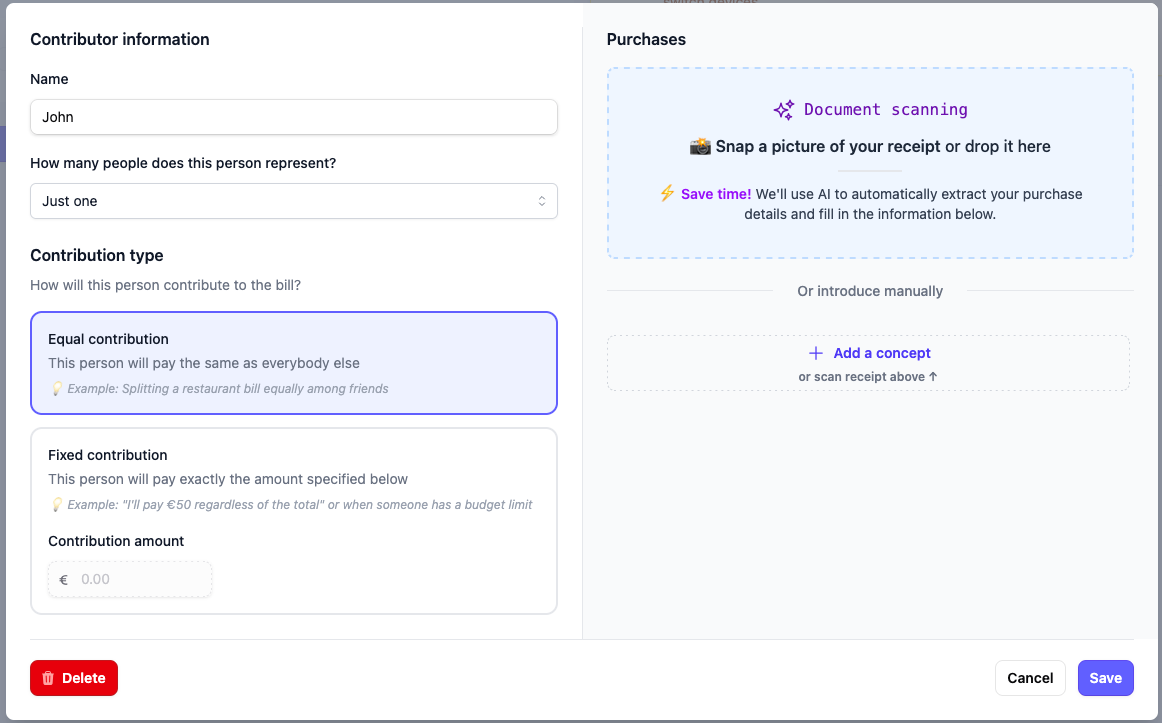
AI Extracts Details
When you upload a receipt, Google Gemini AI reads it and extracts all the information in seconds.
Lightning-fast processing (usually under 3 seconds)
Recognizes any receipt format - restaurants, hotels, stores
Extracts item names, prices, and totals
Smart caching prevents duplicate scans
Review and edit results before finalizing
Pro tip: The AI learns from corrections, so the more you use it, the better it gets.
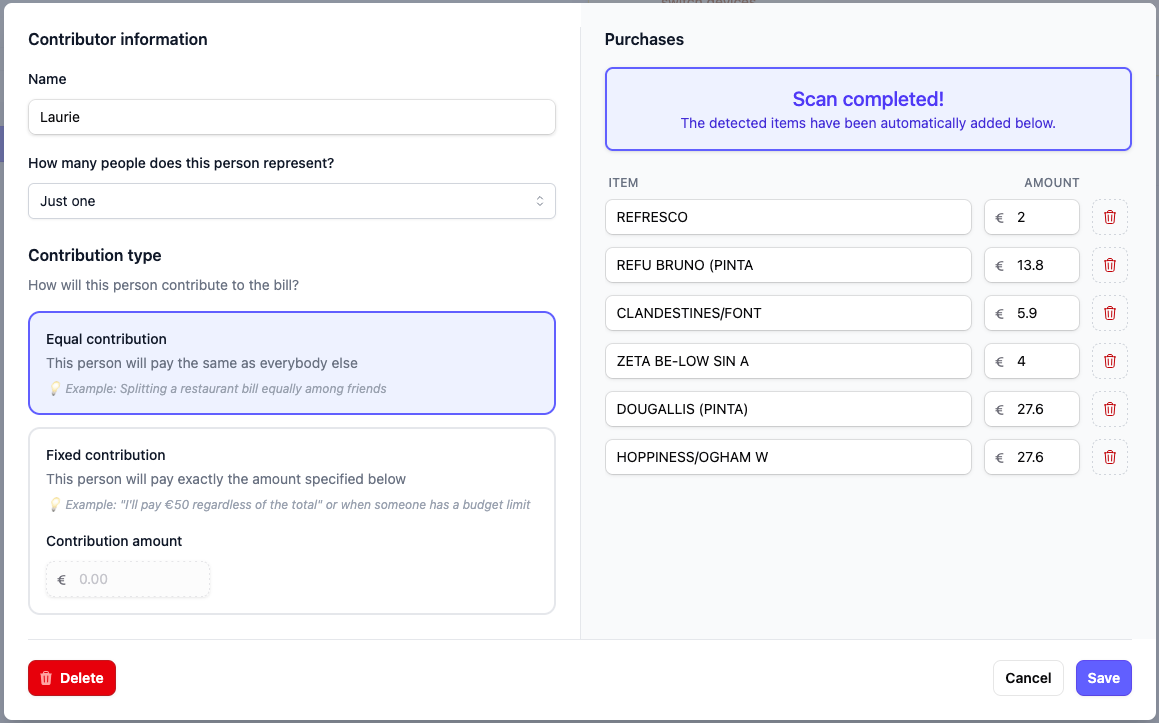
Share & Settle
Share the bill link with your group. Everyone sees who owes what, and you get smart settlement suggestions.
Generate a shareable link instantly
No registration required for viewers
Real-time updates as expenses are added
See exactly who owes what and why
Get optimized payment suggestions
Archive when settled for your records
Pro tip: Share the link at the end of your event when all expenses are in.
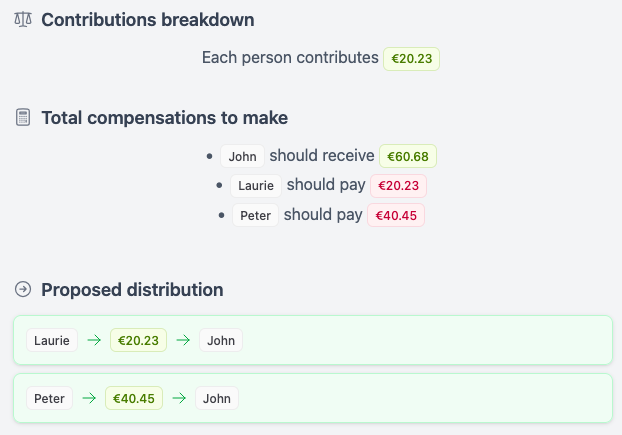
Capabilities
Flexible & Powerful
Handle any splitting scenario with ease
Equal Split
The default and most common way - everyone pays the same amount. Perfect for most group scenarios.
Fixed Contributions
Someone wants to pay a specific amount? No problem. Mix equal and fixed contributions in the same bill.
Couples & Groups
One person representing multiple people? Set 'pays for 2' or 'pays for 3' to handle families and couples.
Smart Math
Complex calculations handled instantly. See exactly how totals are calculated with transparent breakdowns.
Settlement Suggestions
Get optimized payment recommendations that minimize the number of transactions needed.
Multi-Currency
Support for 100+ world currencies with proper formatting. Great for international groups.
See It In Action
Real-World Example
See how a group dinner gets split in practice
🍽️The Scenario
Four friends go to dinner. The bill is $120. But wait - Sarah is paying for herself and her partner (2 people), while Mike says he wants to contribute exactly $40 regardless of the total.
This would be a nightmare to calculate manually... but Repartim handles it instantly.
What You Enter
Alex
Equal split • Pays for 1
Sarah
Equal split • Pays for 2
Mike
Fixed amount: $40
Jessica
Equal split • Pays for 1
Total Bill:$120.00
What Repartim Calculates
Alex
$20.00
1 share of remaining $80
Sarah
$40.00
2 shares of remaining $80
Mike
$40.00
Fixed contribution
Jessica
$20.00
1 share of remaining $80
Total: $120.00 ✓
✨ The math that would take 5 minutes (and probably an argument) is done instantly and transparently.
FAQ
Common Questions
Do I need to create an account?
No! You can create and share bills without any registration. However, creating a free account lets you save your bills, access them from multiple devices, and see bills others have shared with you.
Can people without accounts see the bill?
Yes! Anyone with the share link can view the bill and see all the details. This is one of our key features - zero friction for everyone involved.
What if the AI scans my receipt incorrectly?
You can always review and edit the extracted data before finalizing. The AI is very accurate, but you have full control to make any corrections needed.
How many people can I add to a bill?
There's no limit! Whether you're splitting with 2 people or 20, Repartim handles it all.
What currencies are supported?
We support 100+ currencies from around the world with proper formatting. Select your currency when creating a bill.
Is my data secure?
Absolutely. Your data is encrypted and stored securely. You can delete any bill or your entire account at any time.
Ready to try it yourself?
See how easy bill splitting can be. Create your first bill in 30 seconds.
Start Splitting Bills Free